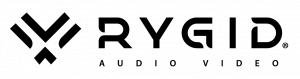Converting meeting rooms into video conferencing rooms is an easy win for the organization
In today’s collaborative environment, meeting rooms are for more than just conference calls. Organizations are leveraging meeting spaces as video conferencing rooms to connect dispersed teams efficiently and to support on-site collaborative tasks. In this new era, the number of collaboration spaces in an office building directly relates to the organization’s success. The right balance of collaboration areas boosts the performance and productivity of your whole team. But what about converting meeting rooms into something you need?
However, many organizations struggle with converting their old meeting spaces into Zoom rooms. Unfortunately, just meeting the minimum criteria is not enough to ensure it is a viable hybrid workspace. With some planning, an organization can install new audio-visual technology to upgrade static meeting rooms to meet the needs of today’s work environment.
Here are some tips on how you can convert your meeting space into video conferencing rooms:

Why Convert Meeting Rooms into Video Conferencing Rooms?
First, it helps to consider your ‘why.’ There are multiple reasons why organizations want to convert their meeting rooms into hybrid conferencing rooms, and the reasons that are most important to you might influence your final product.
- Increase employee engagement. Having your team working together is essential. Email, direct messaging apps, and phone calls all have their place but don’t create the same environment as multiple people engaging face-to-face with one another. Having a space that makes this easier is likely to generate immediate results.
- More efficient use of space. As the working environment of an office changes, some rooms have become obsolete. Rooms that sit empty and idle are inefficient. With the right technology, organizations can offer employees more options that make the best use of those spaces.
- Increased productivity. Collaboration spaces support collaborative tasks. With the right tools and appropriate technology, employees can accomplish more in less time and not feel like they are wasting their day waiting for a response. That’s good for morale and overall efficiency.
- Support virtual teams. Many organizations have virtual team members. Converting meeting spaces into video conferencing rooms will help the people working in the office connect better and collaborate more effectively with those working elsewhere.
Optimize the Space for Collaboration
Before you convert your meeting rooms to connect local and remote parties, you need to optimize the space.
- Remove what is unnecessary. Some meeting rooms accumulate furniture or equipment that once had a specific purpose but is no longer relevant. Maybe they were placed there because they needed a temporary home. Over time, however, things like this disappear into the background like “white noise.” Removing clutter leads to better focus and creates space for different furniture options (see below).
- Add collaborative furniture. Adaptable furniture, like tables and chairs with wheels, allows for flexibility. Flexibility like this breeds creativity. Getting your team to change things around to meet the needs of the moment empowers them and models mental nimbleness. Mobile furnishings work best in venues with space to change things around.
- Add whiteboards. Introduce large boards to write and record notes that everyone can see. Whiteboards are great when brainstorming ideas, sketching out plans, and more. Consider interactive whiteboards (sometimes called digital whiteboards), which can hook up to a video conferencing system and allow participants to engage with the content from anywhere.
Identify the Right Video Conferencing Equipment
Before converting your meeting rooms into video conferencing rooms, you must identify the right video conferencing equipment. A typical list of video conferencing components includes; a desktop or laptop computer, a web camera, a microphone, speakers, high-speed internet access, a TV screen, and video conferencing software. This process can be tricky for some people, and the “correct” answers vary based on a room’s physical layout and use.
Here are a few questions:
- Where will we hang the screen displaying remote participants? How big of a display is needed for everyone in the room to see clearly?
- What are the acoustics of the room? What types of microphones are needed? Where can you place them to get the best sound from participants under the most typical room set-up?
- What conference cameras will work best for the room? Are they permanently mounted, or can they be moved around? Will we use one web camera or multiple cameras?
- What is the bandwidth that the room can hold? Can it support the number of people who might be working on individual laptops?
If you need assistance determining the right equipment, consult with a professional. An expert knows the right questions to ask and can identify what is most important in your specific situation.

Install the Right Technologies
After you have identified the right video conferencing equipment comes the installation process. While the exact method for this varies across different products, the terminology will be the same throughout.
You’ll need to select an audio input source, which is your microphone. This device picks up the audio and transmits it through your video conference. Often this will be only one device, but if a laptop or PC has a built-in microphone, you may need to switch it manually to your external device.
You will also need to select your audio output source. For a conference room, this is likely to be speakers. Quality speakers let everyone hear what is happening (as opposed to headphones which make sense if only one person is listening).
There will be a setting within the video platform you’ve selected titled ‘video.’ You will find all the available cameras and webcams connected to your computer in this section. By choosing an option to preview or test the video, you can see what the different devices look like while conferencing. Use this time to test your lighting.
Many organizations can benefit from some form of screen sharing during video conferencing. Screen sharing allows everyone on a call to easily share documents and contribute.
You may want to hire a specialist who offers installation services to run cables and install wall-mounted speakers, microphones, and large-screen TVs.
Conclusion
Converting meeting rooms into video conferencing rooms can help you increase employee engagement, use your space more efficiently, boost productivity, and support your virtual teams. Before you convert your meeting rooms to accommodate virtual gatherings, you need to optimize the space for collaboration, identify the right video conferencing equipment, and install the right technologies. When you do so, you can create a more collaborative and productive work environment.